Get started with MailChimp – practical email marketing course
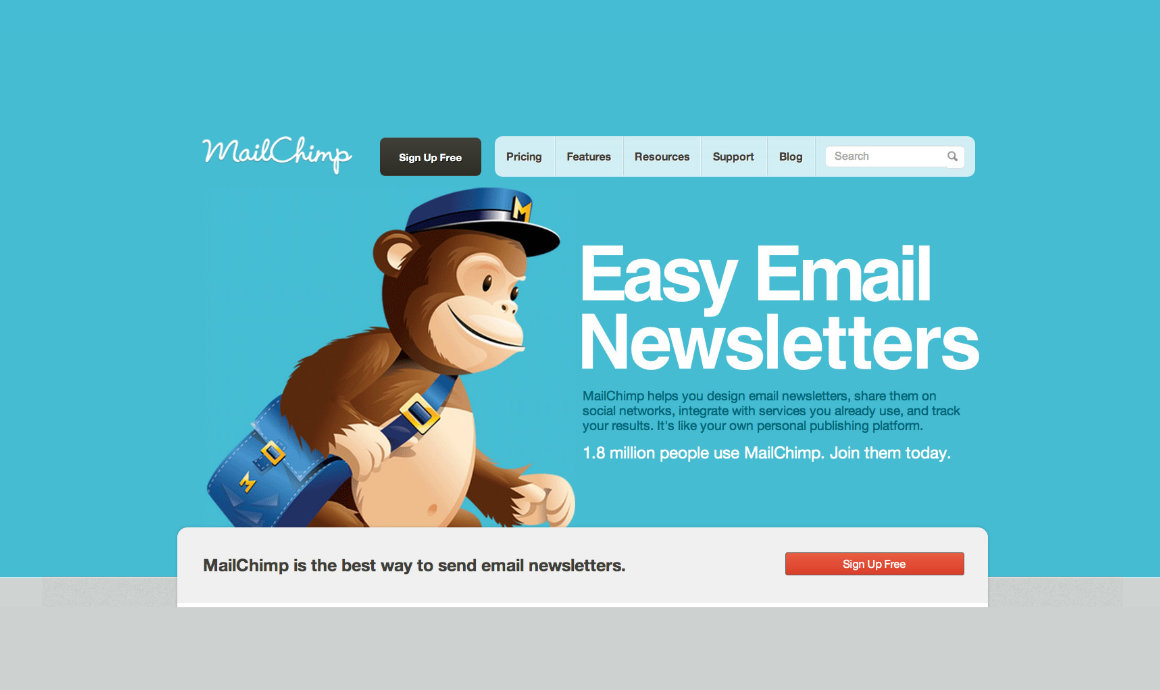
If you have an email list of less than 2,000 and want to get started with sending emailed newsletters – MailChimp is the choice for you. In half a day, you will set up a free account, work through the priority settings and be ready to send your first news. Once you’ve completed this course, you will:
- have a free MailChimp account up and running,
- understand the most important functionality for sending email newsletters,
- be ready to send your first news.
We will cover:
- Setting up a free account
- Adding contacts
- Creating a template
- Designing your news
- Previewing and testing
- Scheduling
- Modifying your subscription form
- Viewing activity reports
Bring your laptop – this is a practical course where you will learn by doing. Maximum group size – 6, so you’ll have plenty of opportunity to get answers to your questions. Previous attendees have said:
“Yes, I would recommend this course to others” – 100% so far!
“Great, practical course”
“It’s much easier to learn in a group. Not frustrating like it is when you try to learn by yourself. Wonderful to be able to ask questions!”
“Really useful if you’ve never had any experience using MailChimp before as it covers all the basics”
“Thank you, this kind of training is so valuable”
If this course is full or the date is wrong for you, sign up to hear about future workshops. New dates are being added frequently. Get in touch if you have questions about this training or requests for the future.


